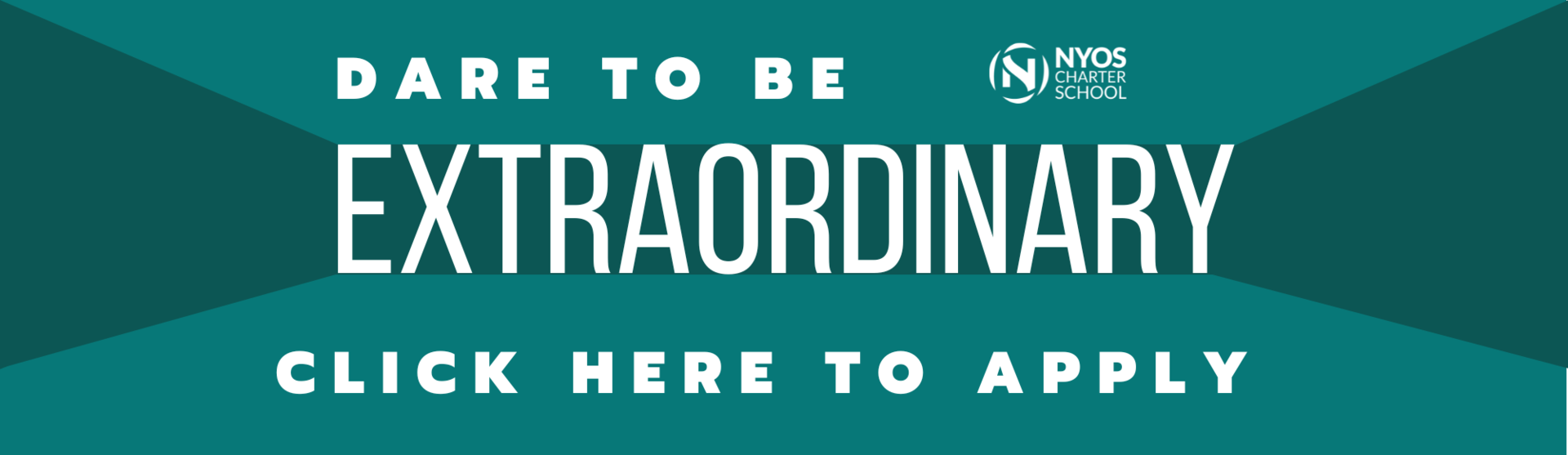Substitute Teaching
NYOS Charter School is accepting applicants for Guest Teacher roles! NYOS Guest Teachers enjoy flexible working environments, you can work long-term shifts or day-to-day roles. Most importantly you get to work on your own schedule. We just ask that you work at least two assignments per month.
What makes NYOS, Not Your Ordinary School?
At NYOS, Students are at the top of our Organizational Chart, all sixteen hundred of them. Staff is here to serve students on their journey to college readiness and community contribution. However, staff cannot always be present each day, this is how being a Guest Teacher can make an impact at NYOS. Guest Teachers or more commonly referred to as Subs or Substitute's, help to continue students on their journey.
What is required to become a Guest Teacher?
- Complete a Guest Teacher application
- Complete a Fingerprinting FBI Background Check
- Complete NYOS Charter School Onboarding and New Hire Training
- Create a Smartfind Express account
- Pick Assignments
What happens after I apply?
Your application is reviewed by Human Resources, if you meet our minimum qualifications, we will reach out to you for a phone interview within 3 to 5 days from your application date.
If you have never been a Guest Teacher before, that is no problem, we will have you shadow a teacher for a day. After that, we ask that you only pick Educational Assistant roles until you are more comfortable with the role.
How much does a Guest Teacher get paid?

Red Rover Guest Teacher Management System
After you have submitted all required documents, attended Orientation, and have been selected to become a Guest Teacher, you will receive an automated email from Red Rover. This email provides your login credentials and allows you to set your preferences and see Substitute jobs across NYOS Charter School.
Download the Mobile Application
- Search Red Rover in your App Store
If you have any questions please email Human Resources at [email protected]; please include your name in the email.
Follow this link to update your profile and accept substitute assignments on Red Rover: https://app.redroverk12.com/
Want to learn more about NYOS Charter School?